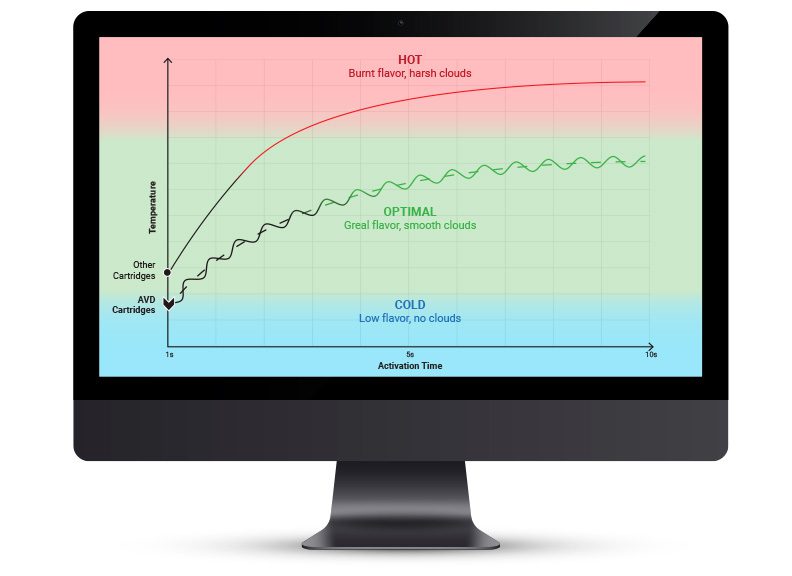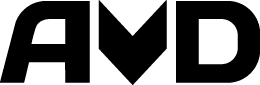TIPS, TRICKS & TECHNOLOGY
Getting the most from your AVD batteries

Congratulations, and thank you for purchasing the finest 510 thread cartridge battery!
Your AVD battery was designed for reliability. It was also designed with innovative technology, so you get to enjoy the rich flavors of your oils. Here are a few tips and tricks for smooth, trouble-free vaping. Plus, how to enhance every session, depending on your mood.
TEMPERATURE CONTROL
Vape high. Vape low
You’ll see a high and low-voltage toggle on the base of your battery. Use the high setting for big clouds. And switch to the low setting to experience your oil’s complete flavor profile.
Whichever setting you choose, your battery automatically adjusts the power reaching the cartridge. We call it PowerWave. It keeps the temperature just right because oil that overheats tastes like the bottom of an ashtray.
PowerWave
Why voltage matters
Traditional 3.5 volt batteries maintain a constant voltage. Constant voltage means the longer your sesh, the hotter your oil gets which causes poor flavor.
AVD batteries, on the other hand, regulate the temperature. So a 3.5 volt AVD battery runs cooler over time compared to others. Good for flavor. Good for you.
CARBURETOR
Manual airflow control
The Stik Battery has small air notches at the top. Place your finger over one of the airholes to manually adjust the airflow for a richer hit.
For the Seed battery, you will see a small hole on the side. You can regulate the airflow to the cartridge, by placing a finger over the hole.

Troubleshooting: Tips and tricks
Clearing clogs. Cleaning your battery and cartridges.
We’ve got you covered. Here are two ways to clear a clog:
Pre-Heating
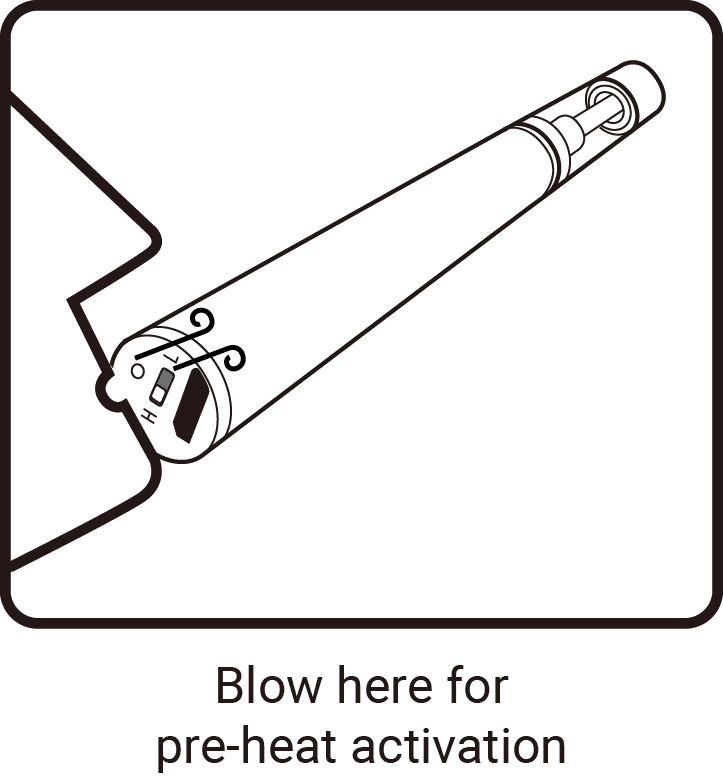
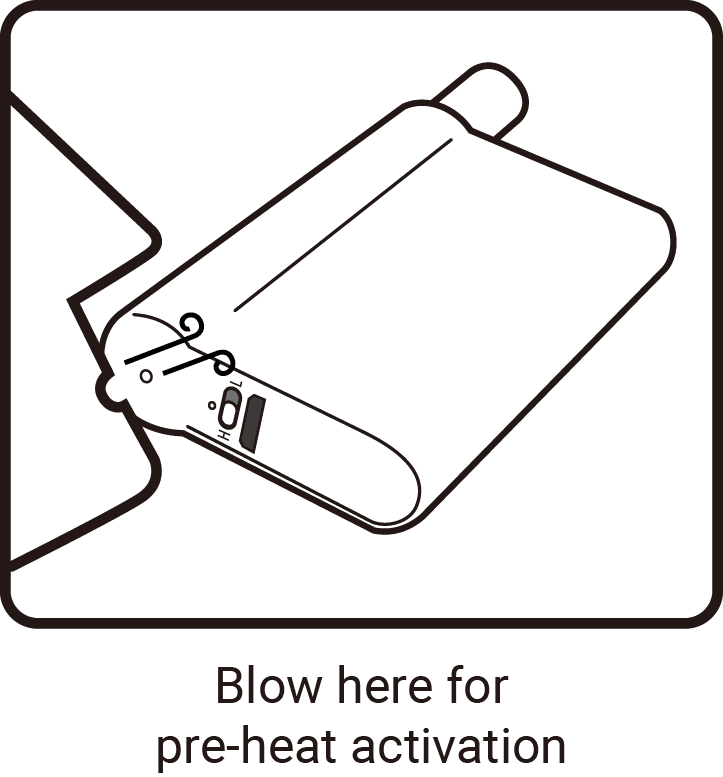
On the bottom of your Battery you’ll see a small airhole. This is the pre-heat function for heating thicker oils before starting your session. Blow once or twice into the hole and vape as usual!
This technique doubles up to help clear the airway should you experience any clogging.
Alternative heating technique
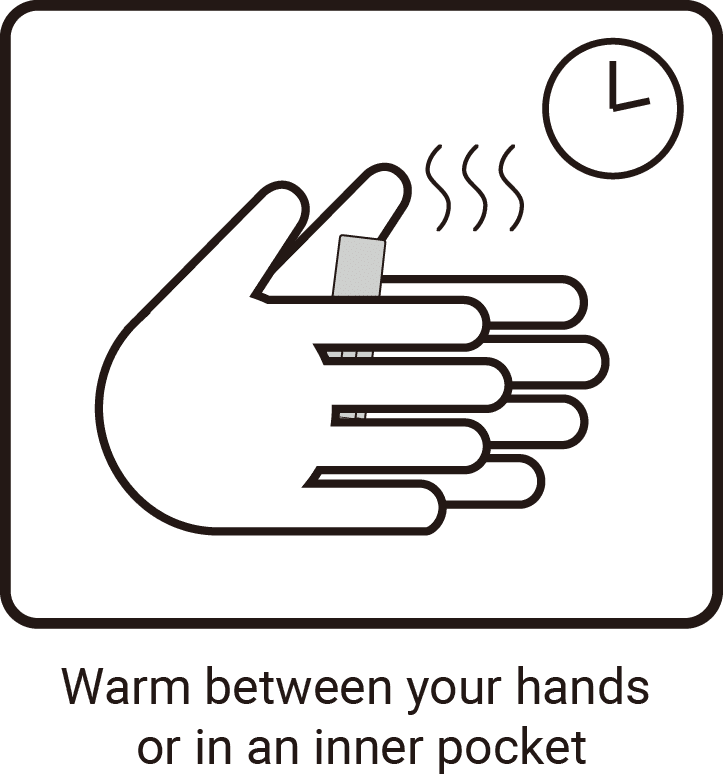
Warm your cartridge in your hand or place it near a heat source. BUT only for a few seconds! Once you see the oil thin out, remove the heat. Overheating cartridges can make things worse. Be gentle with the amount of heat!
Still clogged, or has your battery stopped working? Read the section below.
Cleaning your battery and cartridge
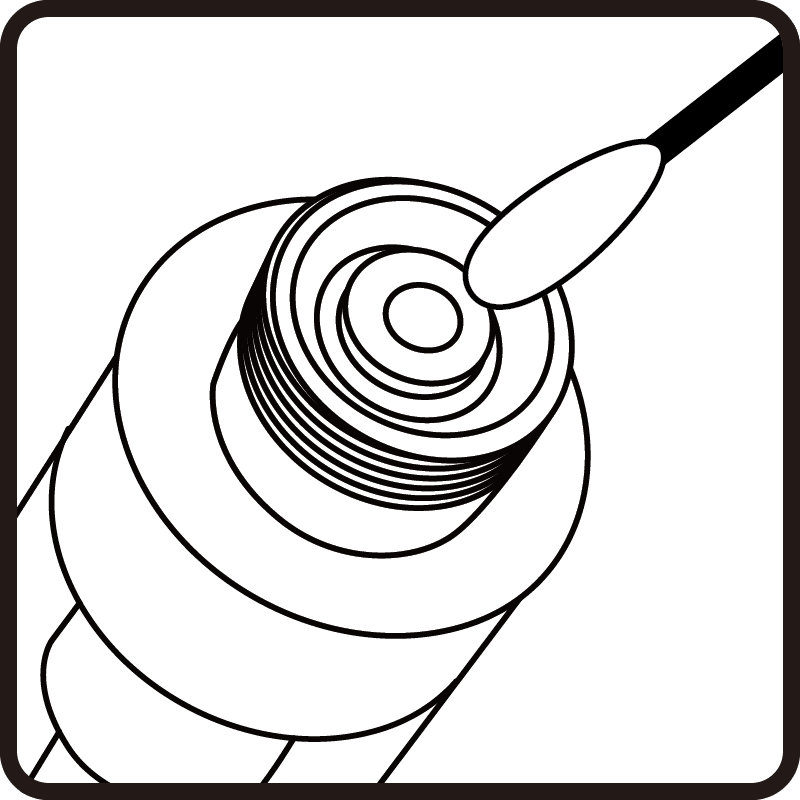
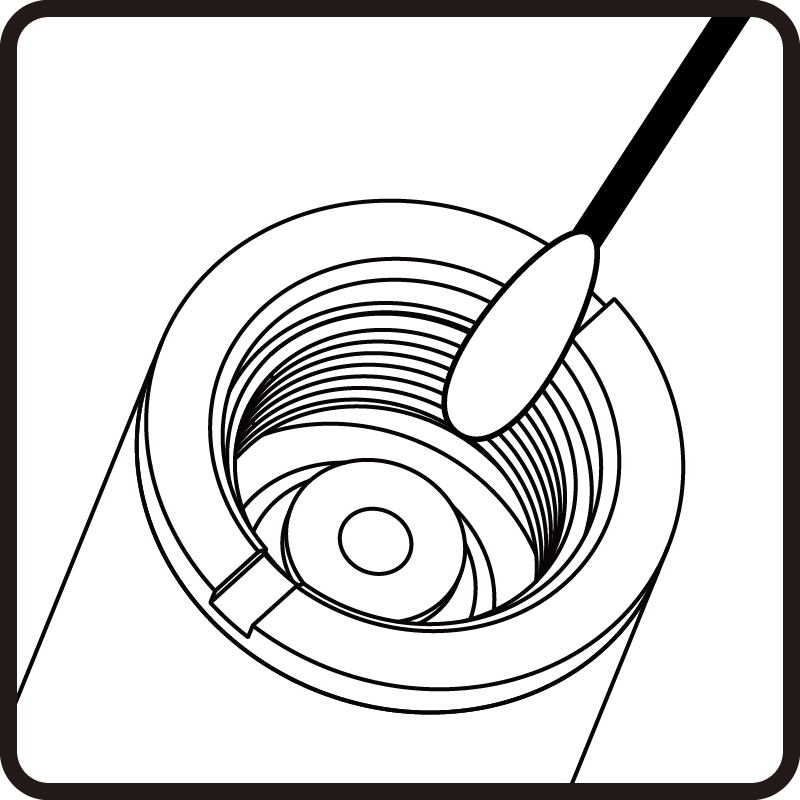
Using a lightly dampened 70%-90% isopropyl or ethyl alcohol swab, carefully clean around the cartridge and battery threads and contact point. See this infographic for full cleaning details.
CARTRIDGE CARE
Best Practice
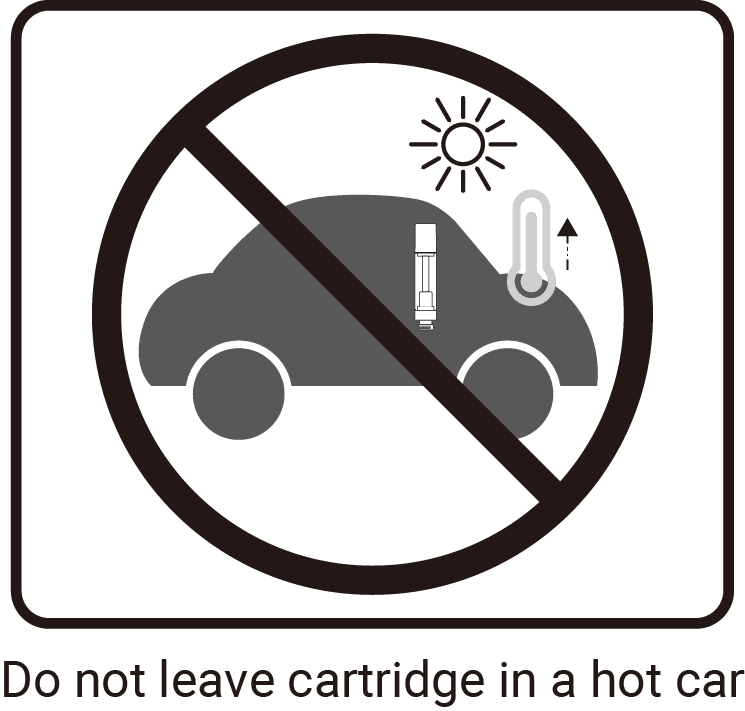
How do I charge my new battery?
Saving our planet
To reduce waste, we’re phasing out the charge cables we used to include with our batteries. Most of us have spare micro-USB cables we use for our other electronic devices. To charge your AVD battery, connect the USB charge port located under the battery to a power source, and start charging.
Warning: Do not use power chargers that output more than 5 volts. This may damage the battery.
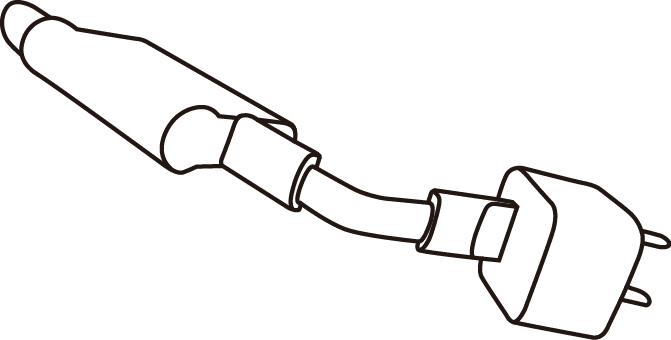
What do all those lights and vibrations mean?
Green light. Red light. Pulsing light. Vibrations.
Yup – they all mean something depending on what battery you have.
AVD Seed Battery haptic vibration & LED indicators
Note: If you see a flashing red light when charging, don’t worry. It means your battery is charging correctly.
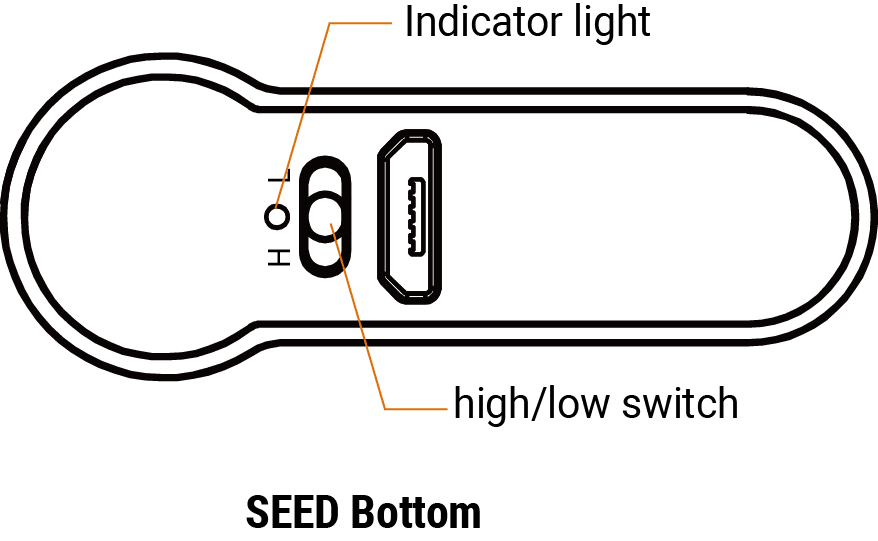
AVD Alpha Battery haptic vibration & LED indicators
Note: If you see a flashing red light when charging, don’t worry. It means your battery is charging correctly.
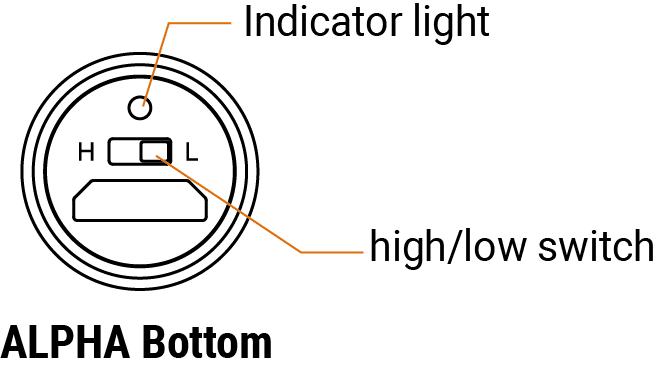
AVD Stik Battery LED indicators
If you see a flashing green light when charging, and solid when full, don’t worry. It means your battery is charging correctly.
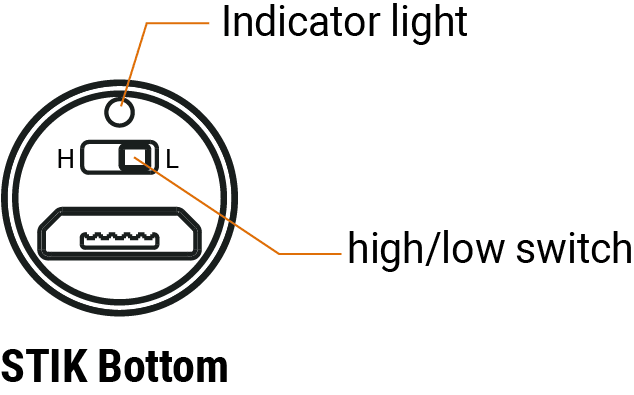
AVD Stem All-In-One LED indicators
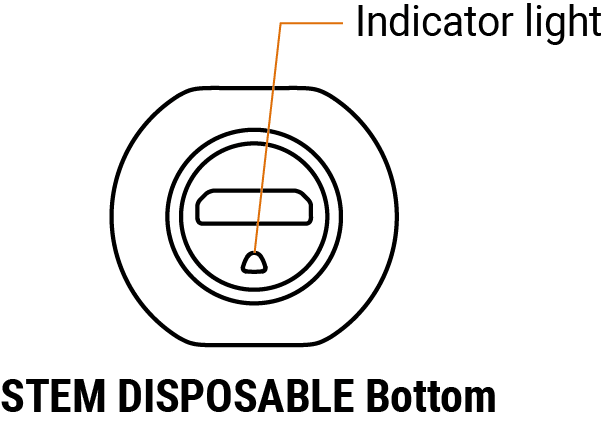
GoodCarts by AVD Button Battery LED indicators
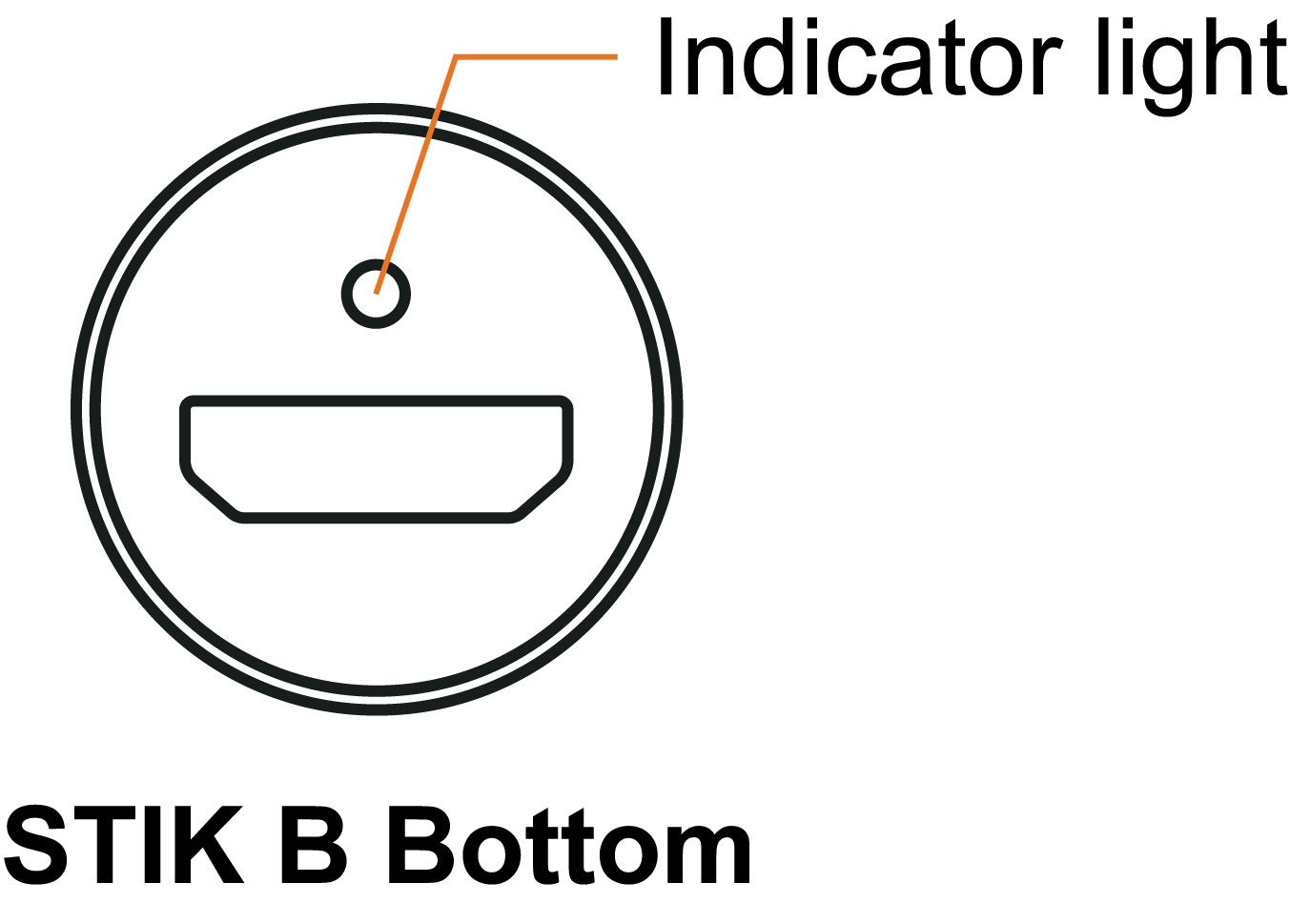
Pro vape tips
We vape. A lot. Strictly for testing purposes – of course.
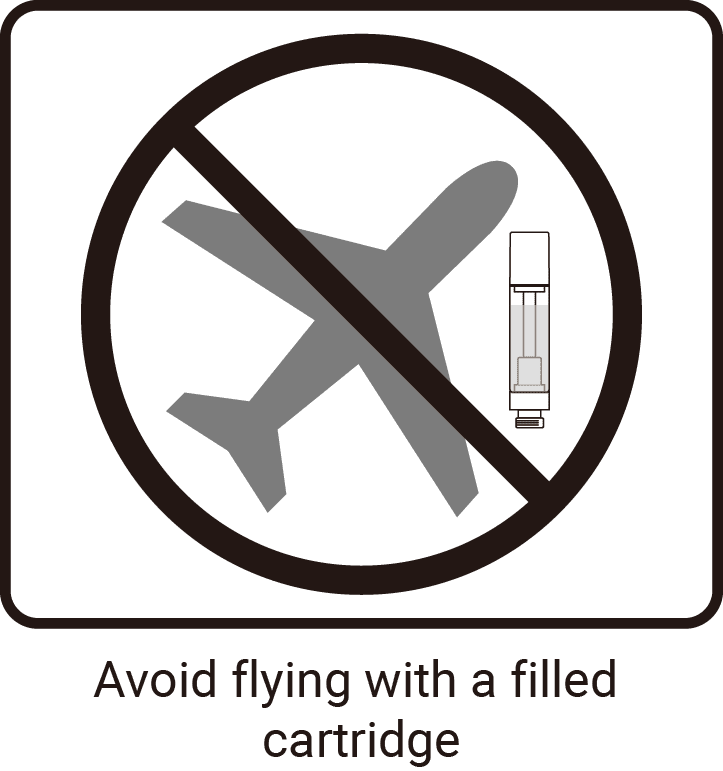
Elevation
Drastic elevation changes may disrupt the pressure-seal balance of a filled cartridge, causing a leak. If possible, avoid flying with a filled cart. Or, keep your cart upside down so the oil does not get pushed through the atomizer.
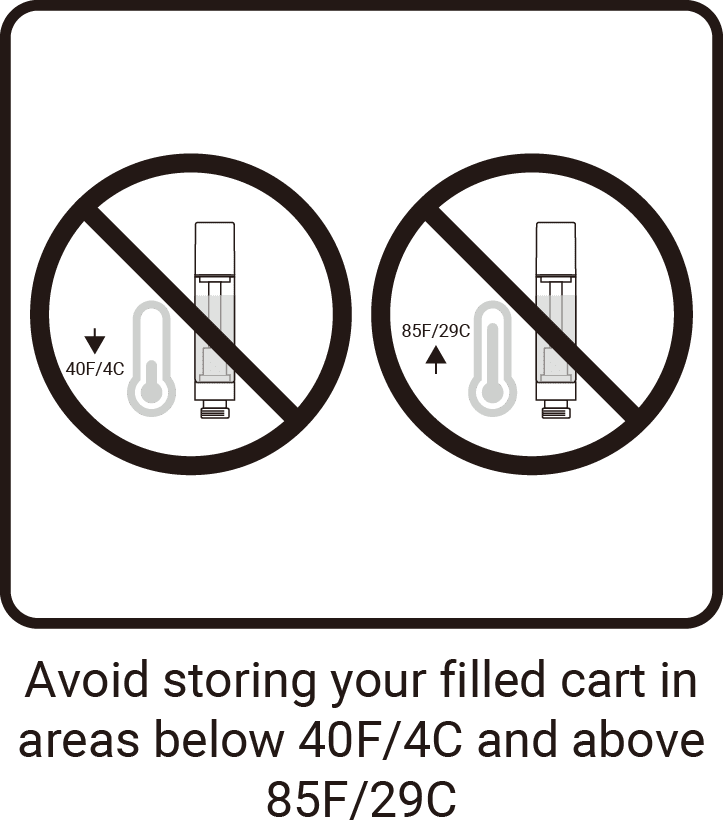
Storage
Try to store your filled cartridges at a moderate temperature. Avoid areas below 40F and above 85F for optimal performance. Extreme cold can cause clogging and spitting. Excessive heat can result in leaks.
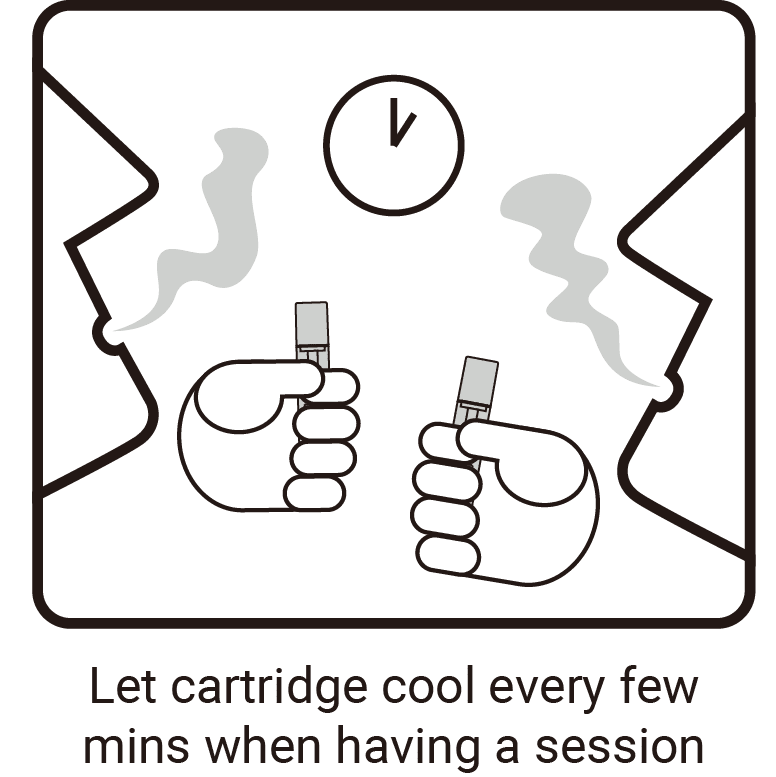
Session Length
Clearing your entire cart in one sitting may not be the best idea. Green-outs aside, if you chain vape, it may impact flavor. Let your cartridge cool after a few minutes of seshing before resuming.